The parking provider Apcoa manages and administers your rental agreement on behalf of Trondheim Port Authority. Therefore, all inquiries regarding your rental agreement should be directed to Apcoa.
See contact information at the bottom of the page.
Operational notice
High water levels are expected from February 28th to March 4th. Pier I may become flooded during high tide. It is therefore recommended to monitor the tide table (in Norwegian). Parking during this period is at your own risk.
Alternative parking during Ski World Championship
Trondheim Port Authority is a key contributor to the Ski World Championship in Trondheim, providing parking spaces to support the logistics close to the city center.
As a result, there will be alternative parking arrangements from February 19th to March 12th for all long term parking costumers at Brattøra.
The parking areas directly affected are shown in the map below.
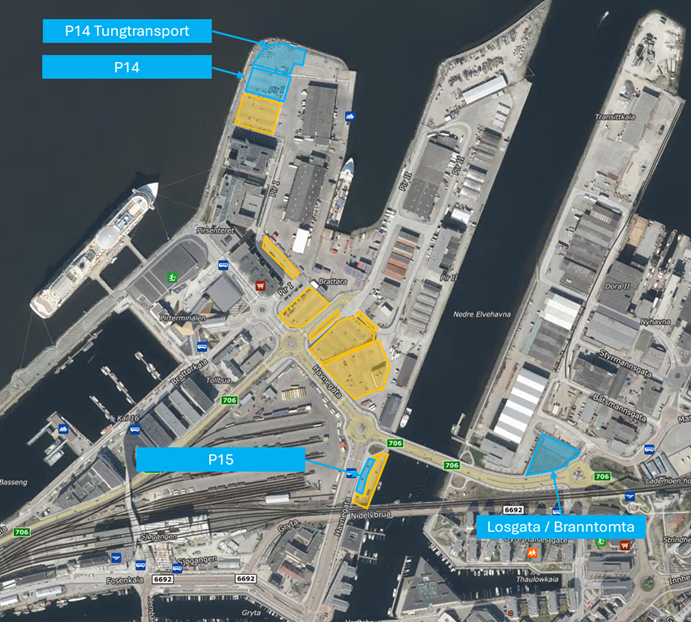
Caption: Parking in areas designated for the Ski World Championship will result in towing at the owner’s expense.
The areas marked in blue will be reserved for the Ski World Championship during the specified period. The yellow marked parking areas can be freely used by existing customers following the first-come first-serve principle.
For other parking areas owned by Trondheim Port Authority at Brattøra, the “free flow principle” will apply to those with a rental agreement. Please refer to the separate PDF map for an overview of parking areas.
Apcoa will notify all affected customers, and we kindly ask for your understanding given this special event.
Contact
To register a new parking agreement, visit the Apcoa website or contact them directly at:
- Email: kundesenter@apcoa.no
- Phone: +47 220 57 500
